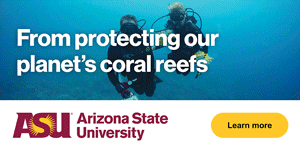SEJournal Online is the digital news magazine of the Society of Environmental Journalists. Learn more about SEJournal Online, including submission, subscription and advertising information.
Reporter’s Toolbox
By CAROLINE D’ANGELO
 |
|
Eighth grade students at Buck Lodge Middle School in Adelphi, Maryland reading the e-book "In Search of Home," a study of stateless persons in three different countries, on their iPads. Photo by Meghan Dhaliwal, Pulitzer Center on Crisis Reporting.
|
In many ways, international journalism and environmental journalism are in the same rickety boat: readers think the subjects are too far removed from their own lives, and there’s a high time cost for producing excellent articles.
How do we get people interested in complex issues like water and sanitation, climate change and public health? How do we maximize the impact and reach of our reporting on these complex issues?
At the Pulitzer Center on Crisis Reporting, a nonprofit journalism organization that supports in-depth international reporting, we’ve been experimenting with e-books and different HTML formats to increase ways readers can find and interact with our content.
We use free and open-source software and web-based tools to build our award-winning e-books. In this Reporter’s Toolbox, we’ll share some of what we’ve learned about the industry so you can put it to work in repurposing your older, evergreen content and think about new ways to present future work.
Ten rules of e-books:
- Hire an editor. Nothing turns people off of a book faster than typos or errors.
- Marketing an e-book requires hustle, hard work and a large time investment.
- Don’t expect to make tons of money.
- Have specific goals in mind. Is your goal to get noticed by a big publisher? Make $10,000? Have your work read by as wide an audience as possible? Your goals will drive your outreach and pricing plans.
- Your cover and title matter. A lot. Don’t try to be cute or cryptic. Think about your target market and design to attract that audience.
- Don’t use multimedia or photos unless you have good stuff; the internet is already littered with blurry, poorly lit photos and videos with bad sound quality. Instead, think about infographics, maps or pull quotes that can help readers understand your story.
- Know thy “Fixed Layout” versus “Flowing Layout.” You don’t? Read on.
- E-book pricing is an art, not a science.
- Think about which new media tools will help you tell your story in the best way possible.
- The time to get on social media is way before you want to write or sell a book.
To e-book or not to e-book
As with every innovation, there’s a temptation to hop on the bandwagon just “because.” Instead, think of new and social media as a toolkit: which tool will help you best tell your story?
As outlet-created pieces like “Snow Fall” and “Sea Change”show, the web is increasingly home to excellent reading experiences that are free, interactive and responsive. Responsive web design automatically optimizes the page to the particular device you are using, whether that’s a phone, tablet or 24-inch screen.
So why create an e-book instead of a responsive long-form piece?
Simply put, right now there’s a market for e-books. The Pulitzer Center covers issues that are hard to draw attention to, so we need to go where the readers are. When we started our e-book experiment, we thought it could be an extra revenue stream for journalists. That goal has not been realized yet, though we remain hopeful, especially as more classrooms are using tablets.
Part of publishing has always been accepting that each book or project is a gamble – some do very well, and some languish on shelves, virtual or real.
Putting the book together
OK, you have your materials, and you’re ready to design your book. The first thing to think about is whether you want complete control over how it looks across all platforms. Now laugh at yourself because, of course, that is impossible.
Most e-readers use “flowing layout” electronic publications (aka EPUBs). If you have a Kindle or Nook, think about how you can change text size, line spacing and margins to suit your desired reading experience. All of that flexibility means less control for the designer.
This should not concern you if you have a text-only or text-heavy e-book. Readers are used to and accepting of small layout flaws as the price they pay for the ease and flexibility of using an e-reader.
If you have photos or videos, however, what this means is that sometimes those multimedia assets will move to different areas than you intend, or sometimes there may be awkward spaces.
We cope with this in our photo-heavy books by inserting a line above and below our photos and captions to help orient the reader. You may decide that is a price you are unwilling to pay, and so choose only to do “fixed layout”. Fixed layout means that you retain total control of layout, but that you are limited in where you can publish.
For example, Mac users have iBooks Author, a free app that allows you to create interactive fixed layout e-books for the iBookstore. The program is easy to learn and has design templates you can choose to follow. The iPad, and hence, the iBook, are both great platforms to showcase photography – you can control exactly how it looks, add pop-up captions, and the screen resolution is high enough to do justice to the work.
Journalists can also embed video, photos, sound, presentations and third party apps in the e-book through iBook Author’s existing “widgets” and through the ability to create your own. For example, we used Mapbox, an open-source mapping platform, to embed custom HTML interactive maps in “Meltdown: China’s Environment Crisis.”
Third-party sites like Bookry allow you to create downloadable widgets which embed YouTube or Vimeo videos that play on WiFi-only (thus reducing book download size and time), quizzes and more into the book.
Design with markets in mind
The unfortunate part is that iBook Author creates files that can only be uploaded to the iBookstore and nowhere else. Since our e-books are photo-heavy, we originally only designed them for the iBookstore but soon realized that we were missing out on the largest e-book market in the world – Amazon.
To address that gap, we used Creatavist, a freemium online site, to create web and Kindle versions of our e-books. In effect, this means that you have to design your e-book two or more times to be optimized to each e-reader.
As a publisher, it is worth the time investment for us to optimize to each store, but unless you are a photographer or designer, it probably is better to go with a flowing layout EPUB that can easily be converted and uploaded to each store.
We were pleasantly surprised with how our photos looked in black and white on the Kindle Paperwhite, as well as on the Fire, but the overall reading experience is clunkier than the iPad.
Pricing as a “value” signal
As a still-formulating market, e-book pricing is far from cut and dried. Major publishers tend to sell their e-book versions of print books at a slight discount to the print price. If you are doing e-book only, you have a choice to make. Price is a value signal for most consumers – if the book is low-priced or free, consumers may not think it is good. However, if the price is too high, some consumers will not take a chance on an unknown author.
E-book sellers use “dynamic pricing” to try to lock onto news and sales trends that could help bump sales. It is easy to change prices on the e-bookstores; simply login and edit your data. The Pulitzer Center, for example, has done several free giveaway weeks to target educators (a key market for us) and conference attendees.
As a serial publisher, our main hurdle is to get a reader to purchase or download one e-book – from there, the reader will start seeing our other titles. For this reason, we made “Meltdown” free, to help call attention to our other, paid titles.
When you think about what you would like to do, this serial versus one-off publishing is an important question to consider. Generally, if you can reasonably do a series, do. If you have a text-only, never-before-published manuscript, consider pitching to Kindle Singles. Kindle will then market your work. For unknown authors, free up to $2.99 is a good place to start on e-book pricing on Amazon. If you designed more of a textbook or photobook, you could charge more on the iBookstore.
You’ll notice that some e-book writers chose to sell their product through their site, in addition to or instead of the bookstores. The reason is that major book sellers take a large commission on each sale, so you can make a higher profit margin on each book by selling directly to readers.
The tradeoffs are that you lose the discoverability of being on the large e-bookstore markets, and you have to then work out some sort of order fulfilment system. Direct sales could work if you have a large, loyal online following, an engaging topic for your target market, and a solid grasp on marketing.
Marketing – DIY or professional help?
You should be thinking about marketing before you even start your book. Who would read this? Why would they read it? What should a reader get out of it?
As a somewhat skeptical and cheap person, I think “How could someone get me to purchase this book?” You might want to identify a person you know who represents your target market, or make a composite person out of many people you know. Find out everything about what makes that person tick and what makes her buy.
With your market research, create an outreach plan. How will you tell your target market about your e-book? What are you willing to spend on marketing – time and money-wise? What outlets might be interested in running an interview with you or an excerpt or review of the e-book?
If you are totally uninterested in marketing, you will need to accept that your book will probably not sell well. Or, you will need to use an independent publisher that does e-book marketing and distribution, like Diversion Books. You will pay an upfront “set up” fee, and forfeit a percentage of the earnings to the distributor, but you will get professional help with the cover, title, editing and marketing.
Caroline D’Angelo is the social media editor and e-books director at the Pulitzer Center. Follow her on Twitter: @carolineoutside.
Sites You Need to Know for e-Publishing
|
Tools for e-Publishing
|
* From the quarterly newsletter SEJournal, Winter 2014. Each new issue of SEJournal is available to members and subscribers only; find subscription information here or learn how to join SEJ. Past issues are archived for the public here.
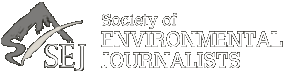
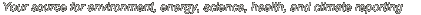






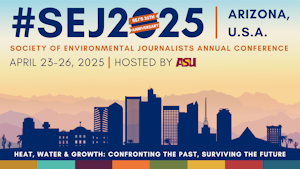




 Advertisement
Advertisement