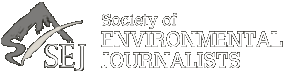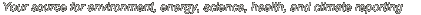SEJournal Online is the digital news magazine of the Society of Environmental Journalists. Learn more about SEJournal Online, including submission, subscription and advertising information.

Reporter's Toolbox
By NAOMI LUBICK
Here Are Some Helpful Tips To Better Manage Your Time and Energy.
Let’s be blunt here: I procrastinated when it came to writing this story.
And I seem to have joined a long line of journalists and researchers working on stories about procrastination. I recently read the article by James Surowiecki, “Later,” reviewing an entire book on procrastination.
Excellent stuff, both philosophically and practically — as a reporter it is so easy to justify procrastinating: No really, it’s part of my work to read The New York Times and Facebook! I have to know what’s happening out there! (OK, maybe not the NYT Style section.)
Anyway, one of the main points I took away from the essay (and therefore the book he reviewed, which I will never have time to read unless I am procrastinating) is that it’s really mentally handy to break a task down into its components. Smaller tasks are easier to envision completing. But even for those smaller tasks, you might need reminders.
A slew of time management programs have popped up online to do just that. They can tell you to get back to work with a little pop-up window, or email you the day before you told yourself you had to have the last chapter written for your book. Some programs are available for free; some, for monthly fees. I resolved to download one a week to test them for you, my SEJ colleagues. Of course, I did not (I procrastinated and ran out of time). Instead, I took the liberty of polling some of my freelance colleagues recently to see what tools they use.
Aside from paper (bulletin boards with note cards, paper calendars, and daybooks), most of us in my survey pool seem to rely on some kind of e-tool. Part of my colleagues’ winnowing process on selecting which applications to use depended on whether they were Mac or PC users. But a lot of their finds are available as online applications for either, built in HTML or XML.
Whether Mac or PC, these web-based tools might be for you. If all you need are reminders, then list-oriented apps that have the ability to break large “to-do’s” into smaller tasks might prove useful. Fruitful Time and Todoist seem pretty basic and will track deadlines, pop up reminders on your desktop, and more. Both are free.
For tracking hourly work, the bubblegum-flavored Freckle uses XML to create timers that you hit a “play” button when you start and a “stop” or “pause” button, to track the time you spent on different tasks. In the end, it can create work reports and actual invoices based on how you timed your working hours. You also have to pay a monthly fee for the service (they have a 30-day trial period that I am afraid to try, in case I get addicted). Toggl is another similar timekeeper, with web-based, desktop, or iPhone and Android versions. You can find a gazillion such apps through Lifehacker, a website that has the potential to quickly turn into another distracting time-sink.
If staying focused is one of your bugaboos, little electronic tricks can help you block out the rest of the world while you work. Firefox browser users can download LeechBlock, an “addon” that prevents you from logging on to Amazon, Lexulous, or whatever else happens to be your Achilles’ heel. One colleague suggested the “Pomodoro Technique,” a concentration method that comes with a book and other hoopla, but which in the end can be boiled down to setting a timer for 25 minutes. As the timer counts down, you are to do nothing but concentrate on your project (the Google group has a list of “Pomodoro-approved” apps for your Android or iPhone, computer desktop, and so on.
Basecamp is an online project management tool I have used to schedule out deadlines for a long-range project, working with several collaborators. The online program allows you to set deadlines, marked by email reminders. For team projects, the online interface lets you send messages to colleagues and post files to share without having to email them. However, I found the interface frustrating at times when the available options were not what I wanted; when the free-trial period ended, I did not sign on for the monthly fee to keep using it.
For now, I am cobbling together my own work management system. I use Excel spreadsheets to track my time, invoices, and costs. Google Wave has been my go-to for file-sharing and editing with collaborators (it’s about to become defunct, but most of my editors use tracked changes in Word anyway). Google Calendar lets me set up reminders and email them to myself or schedule them to pop up on my computer screen, whenever I have a phone call scheduled with a source or a looming deadline. (And don’t forget: Google is free!)
But then, I have to remember to enter these events in the calendar, check my Gmail, or have it open that day to see the reminder. I have to remember to look at my Excel spreadsheet and enter in all the stories I’ve completed, and then remember to go write up invoices. (One colleague notes that even Quicken is better than Excel when it comes to invoices; Quicken has a free version, but you have to pay for the home and business version that has invoice functions.) The thought that I am getting paid to do this softens the burden of these niggling tasks. And I keep these windows open all the time to reinforce the habit of using them (supposedly, habit-forming takes about two months of consistent repetition).
"I love deadlines. I love the whooshing sound they make as they go by."Attributed to Douglas Adams. Hitchhiker: A Biography of Douglas Adams, "widely quoted but original source unknown." |
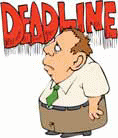 |
So, whether you need that last-minute rush of adrenaline as the clock ticks away or you finished writing a full day ahead of schedule, how you meet your deadlines is completely up to you. A plethora of electronic tools can help you wherever you stand on the procrastination spectrum. However, the question may not be which to choose, but whether you will actually use them.
Naomi Lubick covers environmental and other science news from her base in Stockholm, Sweden.
* From the quarterly newsletter SEJournal, Spring 2011 issue.
The original research cited in the blog on habit-forming behavior:
- "How Long to Form a Habit?" PsyBlog, September 21, 2009.
- "How Are Habits Formed: Modelling Habit Formation in the Real World," European Journal of Social Psychology, October 2010.
- "How Long Does It Take To Form a Habit?" University College London News, August 4, 2009.
More procrastinating researchers who write:
- "Confessions of a Procrastinator," Nature, January 19, 2011.
- "Breaking Bad Habits, Building Good Ones," Inside Higher Ed, September 3, 2010. [this guy writes at the gym, away from the Internet! But really,this is mostly about sabbaticals and academic time management]
- Structured Procrastination
EXTRA:
For organizing your work, I’ve heard people say good things about the Mac-based DEVONThink, an all-around application for tracking email, archiving PDFs and other documents, and letting you annotate as you go. Mac users also highly recommend Scrivener, which allows you to storyboard, integrate note-taking into your library of PDFs, and more. This sounds like life-changing magic. I, however, am a PC user, and I’m waiting for Scrivener’s beta-Windows version to be tested completely before I go for it.
 |
me: I’m so unable to work right now. It’s pathetic. -Gmail chat exchange |