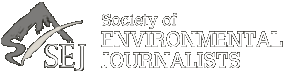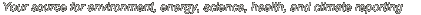If you plan to upload PDF files for your SEJ awards entries, you might need to combine some PDFs: related stories published the same day count as one story and would need to be combined for the upload. The form allows for five uploads of PDF files. To help judges, please combine these related stories from a single day into one PDF file.
DON'T combine all your PDF stories for all days into one PDF and upload them five times. Remember, you want to make it as easy as possible for judges.
COMBINING PDF PAGES
How to combine PDFs on Windows (cnet.com)
If you're using Windows, you'll need a third-party app to help you combine PDFs. We tested a few, and found a solid option in PDF Merger & Splitter by AnywaySoft. It's available through the Microsoft Store for free. At the time of this writing, it had 5 stars and tons of positive reviews.
Here's how to merge PDFs with this app:
- Open the app, and choose Merge or Split. If you just need to merge two documents without changing the order of any pages, choose Merge.
- Click Add PDFs, and select however many you want to merge. You have the option to move them up or down, or sort by name. You can also preview what the merged documents will look like.
- Once your documents are in order, hit Merge, and name and save the new merged PDF.
If you want to customize your merger a bit more, such as by changing the order of pages or only adding in certain parts of each PDF, you'll have to split them first. To do that, select Split when the app opens. Choose which individual pages or page ranges you want to pull out. You can save them as one PDF, or as individual PDFs.
Use Preview to combine PDFs on your Mac (apple.com)
Learn how to combine PDFs. You can also reorder, rotate and delete pages in Preview.
Combine two PDFs
- Open a PDF in Preview.
- Choose View > Thumbnails to show page thumbnails in the sidebar.
- To indicate where to insert the other document, select a page thumbnail.
- Choose Edit > Insert > Page from File.*
- From the file dialog, select the PDF that you want to add, then click Open.
- To save, choose File > Export as PDF.
* If this option is dimmed, make sure that the file you have opened is a PDF. Some encrypted PDF documents can't be merged. To check the permissions of a PDF, choose Tools > Show Inspector, then click ![]() .
.
Both Macs and PCs can insert pages to a PDF using Adobe Acrobat Pro.
1. Open the PDF document
2. Go to the toolbar on the left and select "Organize Pages."
3. Select the "Insert" tab in the tabs bar just above your PDF.
Questions? Contact sej@sej.org.
Back to How To Enter SEJ's Awards for Reporting on the Environment (general)
Back to How To Enter SEJ's Student Awards for Reporting on the Environment